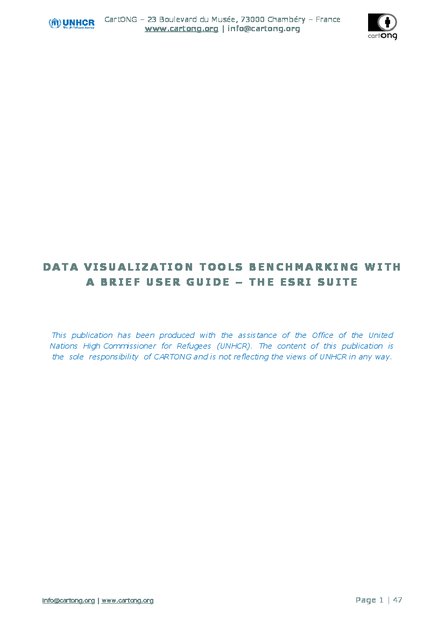
This resource was originally published on the CartoBlog in 2020 by CartONG. It was transferred to the IM Resource Portal in May 2021. The CartoBlog will be decommissioned in early 2022.
As of 2020, Esri offers five different off-the-shelf tools for data visualization:
- ArcGIS Dashboard
- ArcGIS Web AppBuilder
- ArcGIS Insights
- ArcGIS Maps for Power BI
- ArcGIS Experience
This resource is focusing on the first four options.
Under the ongoing partnership with the United Nations High Commissioner for Refugees (UNHCR), CartONG has been using some of these tools to cater for different data visualization needs. We have used this as an opportunity to benchmark the ESRI data visualization solutions. What are their strengths and weaknesses? What would be the best tool for which type of scenario?
Especially with the COVID-19 crisis, more and more humanitarian actors showed interest in setting up their own dashboard about the COVID-19 situation and its impact on their work. However, with the wide availability of dashboard tools, it can be difficult to decide, which one of them is best serving a particular project or operation. Similarly, the first tool that comes to one’s mind may not be the best for meeting the user’s needs.
The purpose of this benchmarking document is to help the broader humanitarian community in their data visualization efforts. By providing a comprehensive overview of each tool, we aim to support humanitarian actors in selecting a tool that is best suited to specific needs and objectives.
A quick overview and comparison of the tools
ArcGIS Dashboard is a basic data visualization tool with a simple and intuitive user interface. The tool is available by default on ArcGIS Online for ArcGIS subscribers with Creator or GIS Professional user type. In addition to the map element, there are several different chart options to use, including bar, pie, gauge and numeric indicators. There is also a possibility to add text or multimedia on the dashboard. While the visualization options are rather limited, the significant advantage of ArcGIS Dashboard lies in the quick and easy set-up process. This tool is particularly recommended when all the data featured on the dashboard is stored on ArcGIS Online or ArcGIS Portal.
ArcGIS Web AppBuilder is a map-centred data visualization tool and comes with a wide selection of widget and visualization options. Like ArcGIS Dashboard, this tool comes by default for ArcGIS subscribers with Creator or GIS Professional user type accounts. With the “Indicator” widget, one can accompany the map element with bar, line, pie, gauge or numeric indicator charts. Likewise, the “Analysis” widget allows using map-based visualizations, including creating buffers, clusters and hotspots. Accordingly, the Web AppBuilder can be highly recommended for dashboards displaying spatial analysis.
Thanks to the widget catalogue, dashboards created with the ArcGIS Web AppBuilder can contain many features not available on other dashboard tools. For example, with the “Edit” and “Upload” widgets, users will be able to add their own data to the dashboard or edit the existing data. Hence, the Web AppBuilder is particularly useful for creating dashboard applications where the end users are contributing, rather than just viewing the content of the dashboard.
ArcGIS Insights is a tool for data visualization, exploration and analysis. Unlike the ArcGIS Dashboard and Web AppBuilder, Insights requires an add-on license on top of the regular ArcGIS subscription. Moreover, in contrast with the other ArcGIS Online tools, ArcGIS Insights comes with an extensive selection of data visualization options. Non-spatial chart options include some unique options including bubble chart, heatmap, data clocks and chord diagram for exploring data relationships. Additionally, there are many map-based options for data visualization and analysis including density analysis, hotspots, buffers and intersection. With these features, Insights is particularly powerful for discovering trends and patterns in both spatial and non-spatial datasets.
ArcGIS Maps for Power BI differs from the other benchmarked tools in the sense that it is not available on ArcGIS online. Instead, it comes as an add-on to the regular Power BI desktop software. Power BI comes with a large catalogue of standard and customizable data visualization options, ranging from the basic bar and pie charts to more sophisticated options, including word clouds and distance analysis. The ArcGIS Maps option allows taking the map visualization element to the next level with the use of publicly available maps on ArcGIS Online. You are also able to use your own ArcGIS Online content, as long as it is shared with the wider public.
As a significant disadvantage, the use of the ArcGIS Maps extension takes away the possibility to share or embed the dashboard online. Accordingly, this option is suitable only for cases where sharing will take place through internal channels (such as SharePoint).