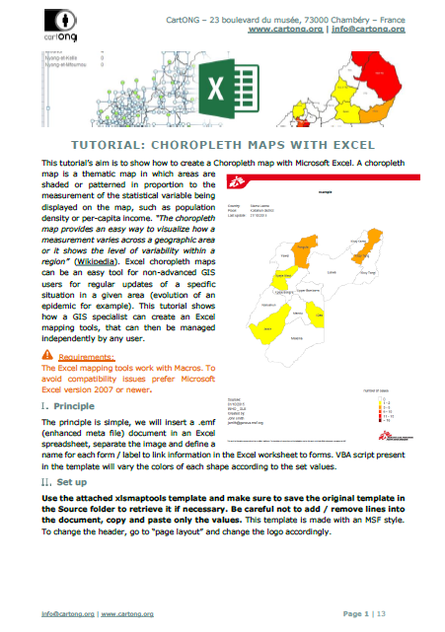
This resource was originally published on the CartoBlog in 2015 by CartONG. It was transferred to the IM Resource Portal in May 2021. The CartoBlog will be decommissioned in early 2022.
This resource is available as a ZIP file containing the tutorial in pdf format and one Excel file.
This tutorial’s aim is to show how to create a Choropleth map with Microsoft Excel. A choropleth map is a thematic map in which areas are shaded or patterned in proportion to the measurement of the statistical variable being displayed on the map, such as population density or per-capita income. “The choropleth map provides an easy way to visualize how a measurement varies across a geographic area or it shows the level of variability within a region” (Wikipedia). Excel choropleth maps can be an easy tool for non-advanced GIS users for regular updates of a specific situation in a given area (evolution of an epidemic for example). This tutorial shows how a GIS specialist can create an Excel mapping tools, that can then be managed independently by any user.
