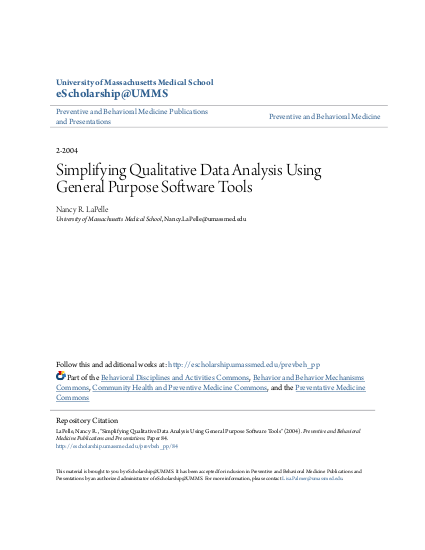
This paper shows how clever but simple use of word processing functions can provide many features of special-purpose software designed for analyzing text. For many qualitative research projects, and for students who are learning computer-assisted analysis of text, the Microsoft Word functions outlined in this paper may be all that are required. Examples are given showing how Microsoft Word can be used for coding and retrieving, semi-automated coding and inspection, creating hierarchies of code categories via indexing, global editing of theme codes, coding of "face-sheet" data, exploring relationships between face-sheet codes and conceptual codes, quantifying the frequency of code instances, and annotating text. The techniques outlined can be used for analyzing and managing many kinds of data, including key informant interviews, focus groups, document and literature reviews, and open-ended survey questions.